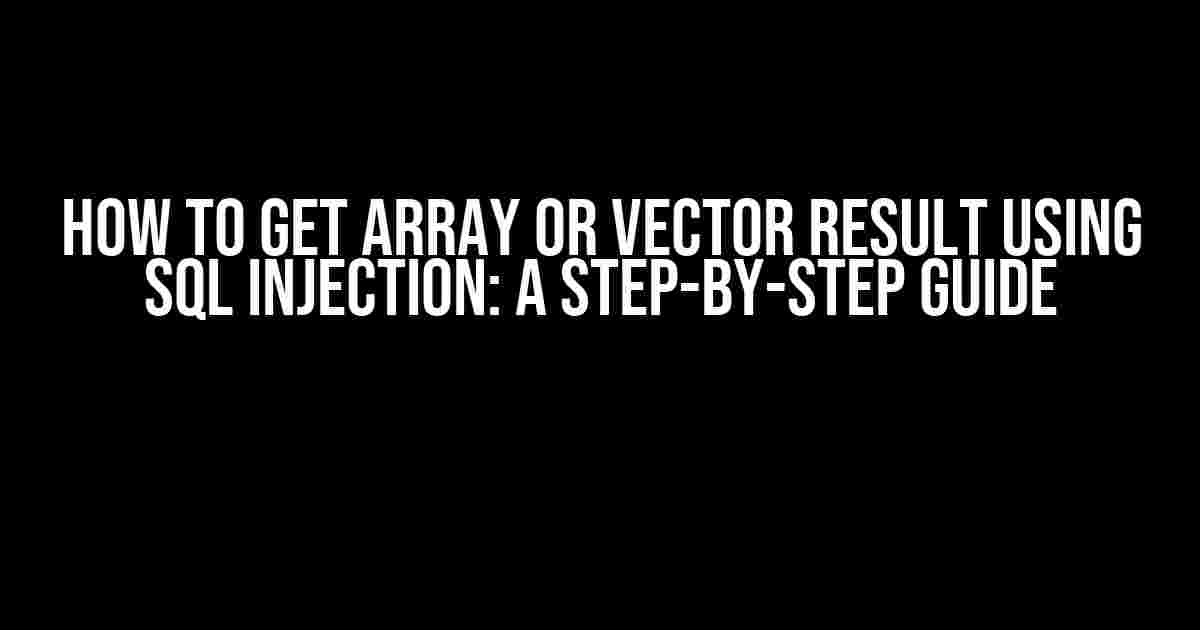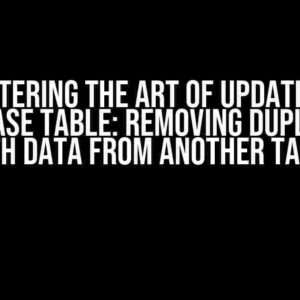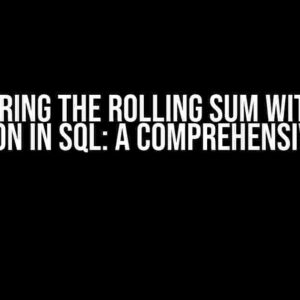SQL injection, a technique used to extract sensitive information from a database, can be a powerful tool in the hands of a skilled penetration tester. But did you know that you can also use SQL injection to retrieve array or vector results? In this article, we’ll take you through the process of getting array or vector results using SQL injection, providing you with a comprehensive guide on how to do it.
What is SQL Injection?
Before we dive into the process of getting array or vector results, let’s take a brief look at what SQL injection is. SQL injection is a web application security vulnerability that allows an attacker to inject malicious SQL code into a web application’s database. This can be done by exploiting vulnerabilities in the application’s input validation, allowing the attacker to inject malicious SQL code as part of a query.
Why Do We Need Array or Vector Results?
In many cases, retrieving a single value from a database may not be enough. Sometimes, we need to retrieve a list of values or an array of data. This is where getting array or vector results using SQL injection comes in. By retrieving an array or vector result, we can extract multiple values from a database, making it easier to analyze and manipulate the data.
Preparing for SQL Injection
Before we start retrieving array or vector results, we need to prepare the ground. Here are the steps to follow:
-
Identify the vulnerable parameter:
We need to identify the parameter that is vulnerable to SQL injection. This can be done by analyzing the application’s input fields and identifying the ones that are not properly validated.
-
Understand the database schema:
We need to understand the database schema, including the table names, column names, and relationships between tables. This information will help us craft the SQL injection payload.
-
Choose the right tool:
We’ll need a tool to send the SQL injection payload to the vulnerable parameter. This can be done using tools like Burp Suite, SQLMap, or even a simple Python script.
Retrieving Array or Vector Results
Now that we’ve prepared the ground, let’s move on to retrieving array or vector results using SQL injection. Here are the steps to follow:
Method 1: Using the CONCAT_WS() Function
The CONCAT_WS() function is a built-in function in MySQL that allows us to concatenate multiple strings with a separator. We can use this function to retrieve an array of values from a database.
SELECT CONCAT_WS(',', column1, column2, ...) AS result FROM table_name;
In this example, we’re using the CONCAT_WS() function to concatenate the values of column1, column2, and so on, with a comma separator. The result will be a single string containing all the values.
Method 2: Using the GROUP_CONCAT() Function
The GROUP_CONCAT() function is another built-in function in MySQL that allows us to concatenate multiple strings with a separator. We can use this function to retrieve an array of values from a database.
SELECT GROUP_CONCAT(column1) AS result FROM table_name;
In this example, we’re using the GROUP_CONCAT() function to concatenate the values of column1. The result will be a single string containing all the values.
Method 3: Using the UNION Operator
The UNION operator is used to combine the result-set of two or more SELECT statements. We can use this operator to retrieve an array of values from a database.
SELECT column1 FROM table_name UNION SELECT column2 FROM table_name;
In this example, we’re using the UNION operator to combine the result-set of two SELECT statements. The result will be a single column containing all the values.
Example Payloads
Here are some example payloads that you can use to retrieve array or vector results using SQL injection:
| Payload | Description |
|---|---|
SELECT CONCAT_WS(',', username, password) FROM users; |
Retrieves an array of username and password values from the users table. |
SELECT GROUP_CONCAT(email) FROM users; |
Retrieves an array of email values from the users table. |
SELECT username FROM users UNION SELECT password FROM users; |
Retrieves an array of username and password values from the users table. |
Troubleshooting Tips
Here are some troubleshooting tips to help you overcome common issues when retrieving array or vector results using SQL injection:
-
Error handling:
Make sure to handle errors correctly, especially when dealing with UNION operators. Errors can reveal sensitive information about the database schema.
-
Performance issues:
Retrieving large amounts of data can be slow and may cause performance issues. Consider using LIMIT or OFFSET to limit the number of results.
-
Data encoding:
Be aware of data encoding issues, especially when dealing with non-ASCII characters. Make sure to encode the data correctly to avoid errors.
Conclusion
Retrieving array or vector results using SQL injection is a powerful technique that can help you extract sensitive information from a database. By understanding the database schema, identifying vulnerable parameters, and using the right tools, you can extract multiple values from a database. Remember to handle errors correctly, be aware of performance issues, and encode data correctly to avoid errors.
With this guide, you should now be able to retrieve array or vector results using SQL injection. Remember to always use this knowledge for ethical and legal purposes, and never attempt to exploit vulnerabilities without permission.
Happy hacking!
Frequently Asked Question
Get ready to hack your way into the world of SQL injection and uncover the secrets of extracting array or vector results!
How do I retrieve an array or vector result using SQL injection?
The clever way to do this is by using the LIMIT and OFFSET clauses in your SQL query. For instance, `SELECT * FROM users LIMIT 10 OFFSET 10` will give you an array of 10 results starting from the 10th record. But wait, there’s more! You can also use the GROUP_CONCAT function to concatenate the results into a single string. Just be careful not to exceed the maximum allowed length!
What if I want to retrieve a specific array or vector result based on a condition?
Ah-ha! That’s where the WHERE clause comes in handy! You can use it to filter the results based on a specific condition. For example, `SELECT * FROM users WHERE country=’USA’ LIMIT 10` will give you an array of 10 users from the USA. And if you want to get fancy, you can use subqueries or joins to get the desired result!
How do I handle large datasets when using SQL injection to retrieve an array or vector result?
The sneaky way to tackle this is by using pagination! Break down the large dataset into smaller chunks, and then use the LIMIT and OFFSET clauses to retrieve the desired range of results. This will prevent your SQL query from timing out or overwhelming the server. Just remember to keep an eye on the performance and adjust your query accordingly!
Can I use SQL injection to retrieve an array or vector result from multiple tables?
The masterful way to do this is by using joins! You can join multiple tables based on a common column and then use the resulting dataset to retrieve the desired array or vector result. For example, `SELECT * FROM users JOIN orders ON users.id = orders.user_id WHERE orders.total > 100 LIMIT 10` will give you an array of 10 users with their corresponding orders. Just be careful with the join types and conditions to avoid Cartesian product chaos!
What are some common pitfalls to avoid when using SQL injection to retrieve an array or vector result?
The wise way to avoid pitfalls is by being mindful of SQL injection vulnerabilities! Make sure to properly sanitize your input data and use prepared statements to prevent malicious attacks. Also, be cautious of performance bottlenecks, data truncation, and incorrect results due to poor query optimization. And, of course, always keep your database software and plugins up-to-date to ensure you have the latest security patches!