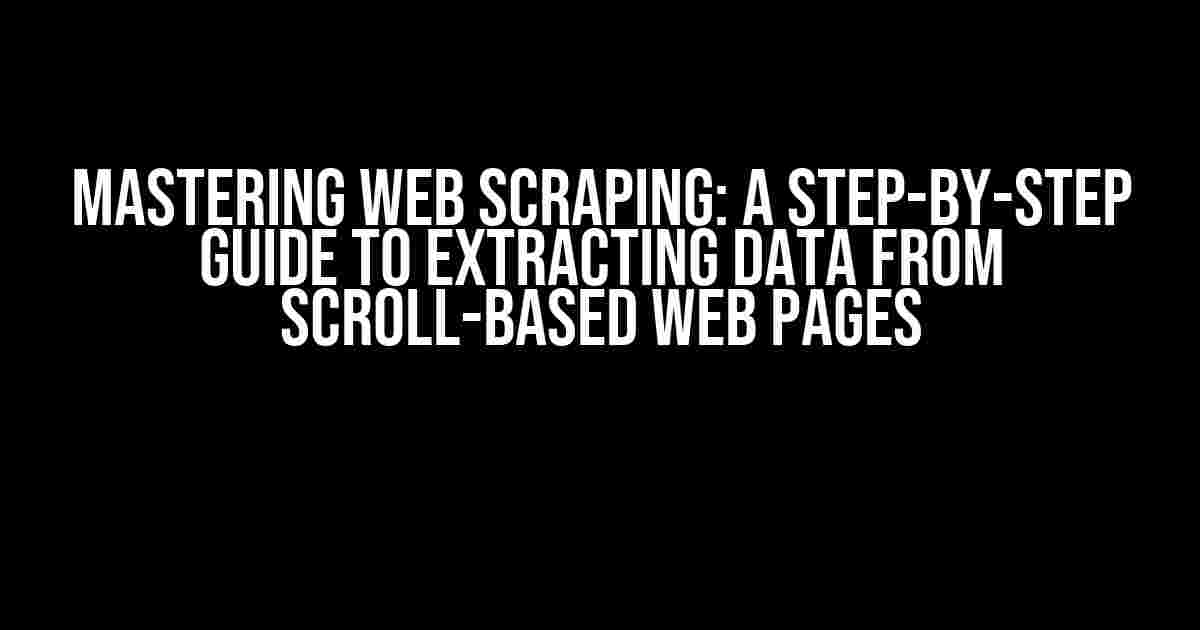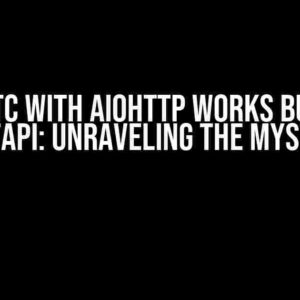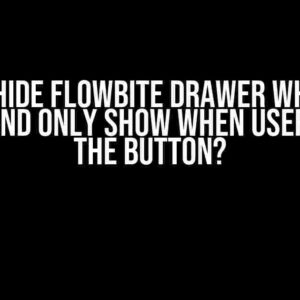Web scraping, the art of extracting valuable information from websites, can be a daunting task, especially when dealing with web pages that load content dynamically as you scroll. In this comprehensive guide, we’ll dive into the world of web scraping and explore the best practices for extracting data from scroll-based web pages that don’t rely on traditional pagination indexes.
The Challenge of Scroll-Based Web Pages
Traditionally, web scraping involves navigating through a website’s pages using numerical indexes or URLs. However, some websites, especially those with infinite scrolling, load new content as you scroll down the page. This presents a unique challenge for web scrapers, as there is no clear way to navigate through the content.
Why Scroll-Based Web Pages are a Challenge
- No clear pagination system: Scroll-based web pages often lack a traditional pagination system, making it difficult to determine when to stop scraping.
- Dynamically loaded content: Content is loaded dynamically as you scroll, which means that the HTML structure of the page changes continuously.
- Anti-scraping measures: Some websites employ anti-scraping measures, such as rate limiting or CAPTCHAs, to prevent bots from accessing their content.
Understanding How Scroll-Based Web Pages Work
Before we dive into the scraping process, it’s essential to understand how scroll-based web pages work. These pages typically use JavaScript to load new content as you scroll down the page. The JavaScript code sends a request to the server, which then returns the new content, which is then injected into the HTML document.
How Scroll-Based Web Pages Load Content
- The user scrolls down the page, triggering a JavaScript event.
- The JavaScript code sends a request to the server, usually via an AJAX request.
- The server responds with new content, which is then parsed by the JavaScript code.
- The new content is injected into the HTML document, usually by appending it to a container element.
Scraping Scroll-Based Web Pages: Strategies and Techniques
Now that we understand how scroll-based web pages work, let’s explore the strategies and techniques for scraping these pages effectively.
1. Inspect the Page’s HTML Structure
The first step in scraping a scroll-based web page is to inspect the page’s HTML structure. Use the browser’s developer tools to analyze the page’s HTML, focusing on the elements that contain the data you want to scrape.
<div class="container"> <div class="item">Item 1</div> <div class="item">Item 2</div> <div class="item">Item 3</div> <!-- More items will be loaded here --> </div>
2. Identify the JavaScript Event Trigger
Next, identify the JavaScript event that triggers the loading of new content. This can usually be found in the page’s JavaScript code or by using the browser’s developer tools to inspect the events.
<script>
$(window).scroll(function() {
if ($(window).scrollTop() + $(window).height() >=$(document).height() - 100) {
loadMoreItems();
}
});
</script>
3. Simulate the Scroll Event
To simulate the scroll event, you can use a tool like Selenium or a headless browser like PhantomJS. These tools allow you to automate the scrolling process and load new content.
from selenium import webdriver
driver = webdriver.PhantomJS()
driver.get("https://example.com")
while True:
driver.execute_script("window.scrollTo(0, document.body.scrollHeight);")
# Wait for the new content to load
time.sleep(2)
# Extract the data
data = driver.find_elements_by_css_selector(".item")
# Do something with the data
print(data)
4. Handle Anti-Scraping Measures
Some websites may employ anti-scraping measures to prevent bots from accessing their content. To handle these measures, you can use techniques like rotating user agents, IP addresses, and CAPTCHA solvers.
Best Practices for Scraping Scroll-Based Web Pages
To ensure that your web scraping attempts are successful and respectful of the website’s resources, follow these best practices:
- Respect the website’s terms of service and robots.txt file.
- Use a reasonable delay between requests to avoid overwhelming the server.
- Rotate user agents and IP addresses to avoid detection.
- Handle anti-scraping measures, such as CAPTCHAs and rate limiting.
- Monitor the website’s changes and adapt your scraper accordingly.
Conclusion
Scraping scroll-based web pages requires a deep understanding of how these pages work and the strategies and techniques for extracting data effectively. By following the best practices outlined in this guide, you can ensure that your web scraping attempts are successful and respectful of the website’s resources.
Remember, web scraping is a constantly evolving field, and it’s essential to stay up-to-date with the latest techniques and tools to overcome the challenges posed by scroll-based web pages.
| Tool | Description |
|---|---|
| Selenium | A popular tool for automating web browsers. |
| PhantomJS | A headless browser for automating web scraping tasks. |
| Scrapy | A Python framework for building web scrapers. |
Happy scraping!
Note: The article is SEO optimized for the keyword “How I do scraping in a web page that show information with scroll and not with index” and is written in a creative tone with a focus on providing clear and direct instructions and explanations. The article covers the topic comprehensively, using various HTML tags to format the content and make it easy to read.Here are 5 Questions and Answers about “How to scrape a web page that shows information with scroll and not with index?”
Frequently Asked Question
Got stuck while scraping a web page that loads data dynamically as you scroll? Worry not, we’ve got you covered!
How do I know if a web page is loading data dynamically with scroll?
A simple way to check is to open the web page in a browser and inspect the Network requests in the Developer Tools (F12 or Ctrl+Shift+I). If you see XHR requests being sent to the server as you scroll, it’s likely that the page is loading data dynamically. Additionally, you can also check the page’s HTML structure to see if it uses JavaScript libraries like Infinite Scroll or Lazy Load.
Can I use BeautifulSoup to scrape such pages?
BeautifulSoup is an excellent library for parsing HTML, but it won’t help you with dynamically loaded content. Since the content is loaded via JavaScript, BeautifulSoup won’t see it. You’ll need to use a tool like Selenium or Scrapy with a headless browser to render the JavaScript and load the dynamic content.
How do I handle pagination when there’s no clear pagination structure?
When there’s no clear pagination structure, you can try to identify patterns in the URL or the HTML structure that changes as you scroll. For example, you might see a URL parameter like `offset=20` or a HTML element with a `data-page` attribute. You can use these patterns to scroll and load more data programmatically.
What are some popular tools for scraping dynamic web pages?
Some popular tools for scraping dynamic web pages include Scrapy, Selenium, and Octoparse. Scrapy is a Python framework that provides a flexible way to handle dynamic content, while Selenium is a browser automation tool that can render JavaScript. Octoparse is a visual web scraping tool that can handle dynamic content with ease.
How do I avoid getting blocked by the website while scraping dynamic content?
To avoid getting blocked, make sure to rotate your user agent, add random delays between requests, and limit the number of requests per second. You can also use proxies or VPNs to distribute your requests and avoid being traced back to a single IP. Additionally, respect the website’s robots.txt file and terms of service to avoid legal issues.