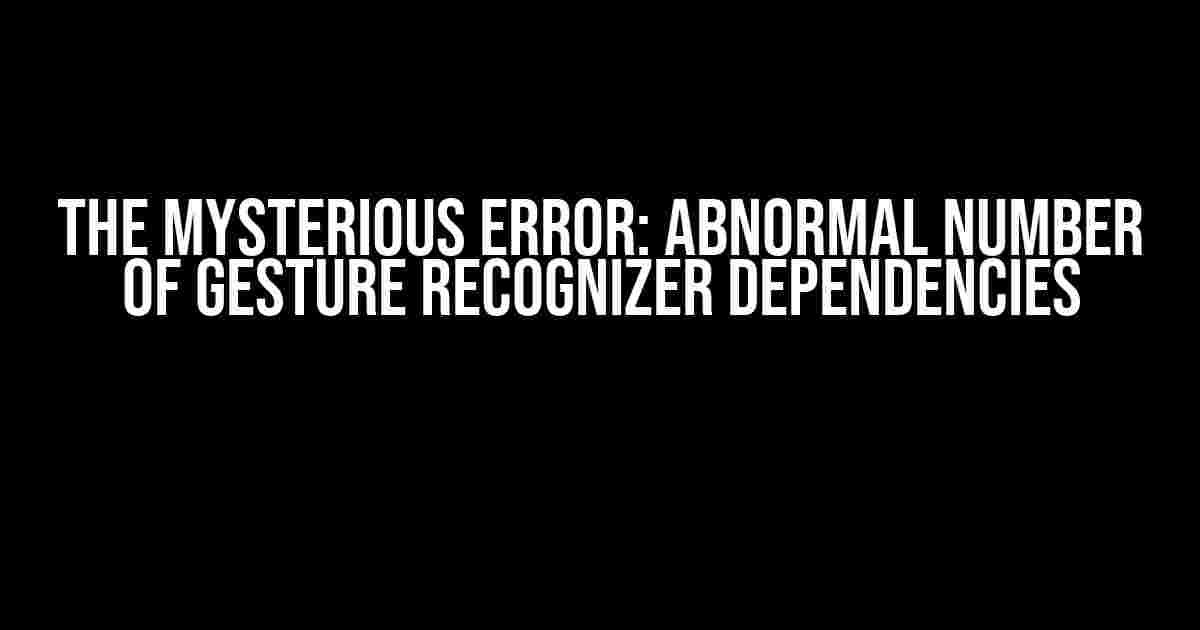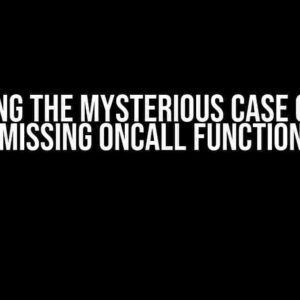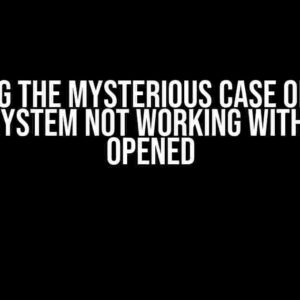Are you tired of seeing the cryptic message “Abnormal number of gesture recognizer dependencies: 100. System performance may be affected” pop up in your Xcode console? Do you find yourself scratching your head, wondering what in the world is going on? Fear not, dear developer, for you are not alone! In this article, we’ll delve into the mysterious realm of gesture recognizer dependencies and explore the reasons behind this enigmatic error.
What are Gesture Recognizer Dependencies?
Before we dive into the error itself, let’s take a step back and understand what gesture recognizer dependencies are. Gesture recognizers are a fundamental part of iOS development, allowing users to interact with their devices through various gestures, such as tapping, swiping, and pinching. These recognizers are essentially classes that detect and respond to user input, making it possible for your app to react accordingly.
Gesture recognizer dependencies, on the other hand, refer to the relationships between these recognizers. In other words, they define how multiple recognizers interact with each other, ensuring that the correct response is triggered when a user performs a specific gesture. Think of it like a complex dance, where each recognizer plays a vital role in the overall performance.
The Error: Abnormal Number of Gesture Recognizer Dependencies
Now, let’s get to the meat of the matter – the error itself. When you see the message “Abnormal number of gesture recognizer dependencies: 100. System performance may be affected,” it’s likely that your app is experiencing an unusual number of gesture recognizer dependencies. But what constitutes an “abnormal” number, you ask?
In reality, there’s no clear-cut answer. Apple doesn’t provide a specific threshold for what’s considered normal or abnormal, leaving it up to us developers to investigate and resolve the issue. The good news is that, with some detective work, you can identify the root cause and take corrective action.
Causes of Abnormal Gesture Recognizer Dependencies
So, what might be causing this error? Let’s explore some common culprits:
- Overuse of Gesture Recognizers: Perhaps the most obvious reason is the excessive use of gesture recognizers in your app. If you’re using multiple recognizers for similar gestures, it can lead to a dependency nightmare.
- Nested UIViews: When you have multiple UIViews nested within each other, gesture recognizers can get lost in the hierarchy, leading to dependencies that are difficult to track.
- Third-Party Libraries: Some third-party libraries, especially those that provide gesture-based functionality, can introduce dependencies that you’re not aware of.
- Custom Gesture Recognizers: If you’ve created custom gesture recognizers, it’s possible that they’re not properly configured, leading to unexpected dependencies.
Resolving the Error: Strategies and Solutions
Now that we’ve explored the possible causes, let’s dive into some practical solutions to resolve the error:
Strategy 1: Reduce Gesture Recognizer Dependencies
One of the most effective ways to address the issue is to reduce the number of gesture recognizer dependencies. Here are some techniques to help you achieve this:
Remove unnecessary gesture recognizers: Take a closer look at your code and eliminate any recognizers that are no longer needed or redundant.Consolidate similar gestures: If you have multiple recognizers for similar gestures, consider consolidating them into a single recognizer.Implement gesture recognizer inheritance: Instead of creating multiple recognizers, use inheritance to create a base recognizer and subclass it for specific gestures.
Strategy 2: Optimize UIView Hierarchy
Another approach is to optimize your UIView hierarchy to reduce the complexity of gesture recognizer dependencies:
Flatten your UIView hierarchy: Try to reduce the number of nested UIViews, making it easier to track gesture recognizers.Use containers and subviews wisely: Make sure you’re not creating unnecessary containers or subviews that can contribute to dependencies.
Strategy 3: Review Third-Party Libraries
If you suspect that third-party libraries are causing the issue, take the following steps:
Review library documentation: Check the library’s documentation to see if it provides any guidance on managing gesture recognizer dependencies.Contact library maintainers: Reach out to the library maintainers to report the issue and ask for their assistance in resolving it.Consider alternative libraries: If the library is causing more harm than good, it might be time to explore alternative solutions.
Strategy 4: Customize Gesture Recognizers
If you’ve created custom gesture recognizers, make sure they’re properly configured:
Review recognizer implementation: Double-check your custom recognizer’s implementation to ensure it’s correctly handling dependencies.Test and debug: Thoroughly test and debug your custom recognizer to identify any issues.
Conclusion
The error “Abnormal number of gesture recognizer dependencies: 100. System performance may be affected” can be a frustrating and complex issue to resolve. However, by understanding the causes and implementing the strategies outlined in this article, you can significantly reduce the number of dependencies and improve your app’s performance.
Remember, it’s essential to be mindful of gesture recognizer dependencies throughout your app’s development cycle. By doing so, you can avoid this error and ensure a seamless user experience.
Additional Resources
For further reading and exploration, check out these resources:
- Apple’s UIKit Documentation: UIGestureRecognizer
- Ray Wenderlich: How to Create a UIGestureRecognizer Tutorial
- AppCoda: Gesture Recognizers in iOS
<code>
// Example code snippet demonstrating a custom gesture recognizer
class CustomTapGestureRecognizer: UITapGestureRecognizer {
override func touchesBegan(_ touches: Set<UITouch>, with event: UIEvent) {
// Implement your custom gesture recognizer logic here
}
}
</code>
| Gesture Recognizer | Description |
|---|---|
| TapGestureRecognizer | Recognizes a single tap gesture |
| PanGestureRecognizer | Recognizes a panning (dragging) gesture |
| PinchGestureRecognizer | Recognizes a pinching gesture |
By following the guidelines and strategies outlined in this article, you’ll be well on your way to resolving the “Abnormal number of gesture recognizer dependencies” error and creating a more performant and responsive app.
Frequently Asked Questions
Got questions about that pesky “Abnormal number of gesture recognizer dependencies” warning? We’ve got answers!
What does “Abnormal number of gesture recognizer dependencies” even mean?
This warning is telling you that there are way too many gesture recognizers (100, to be exact) hooked up to your system. Think of gesture recognizers like superheroes that help your app respond to user interactions. Having too many of them can slow down your app’s performance, making it sluggish and unresponsive.
Why did I get this warning, and what’s causing it?
This warning usually pops up when you’ve got multiple gestures stacked on top of each other, causing a cascade of recognizers. It’s like a never-ending game of Jenga – each gesture adds another recognizer, and before you know it, you’ve got a performance-sapping mess on your hands! Common culprits include unnecessarily complex UI layouts, excessive use of third-party libraries, or good ol’ fashioned coding mistakes.
How do I fix this performance-sapping issue?
Fear not, brave coder! Fixing this issue is actually quite straightforward. First, review your UI layout and simplify it wherever possible. Remove any unnecessary gestures and recognizers, and make sure you’re only using the ones you really need. Next, audit your third-party libraries and ensure they’re not the culprits behind the chaos. Finally, review your code for any mistakes or inefficiencies and optimize them for better performance.
Will this warning affect my app’s overall performance?
The million-dollar question! Unfortunately, yes, an abnormal number of gesture recognizer dependencies can significantly impact your app’s performance. It can lead to slow response times, unresponsiveness, and even crashes. But don’t panic! By addressing the root cause and optimizing your gestures and recognizers, you can breathe new life into your app and ensure a silky-smooth user experience.
Are there any tools or resources to help me tackle this issue?
You’re in luck! There are plenty of tools and resources available to help you debug and optimize your app’s performance. From built-in developer tools like Xcode’s Debug Navigator to third-party libraries like Instruments, you’ve got a whole arsenal of goodies at your disposal. Additionally, online communities, forums, and documentation can provide valuable insights and guidance to help you conquer the “Abnormal number of gesture recognizer dependencies” beast!