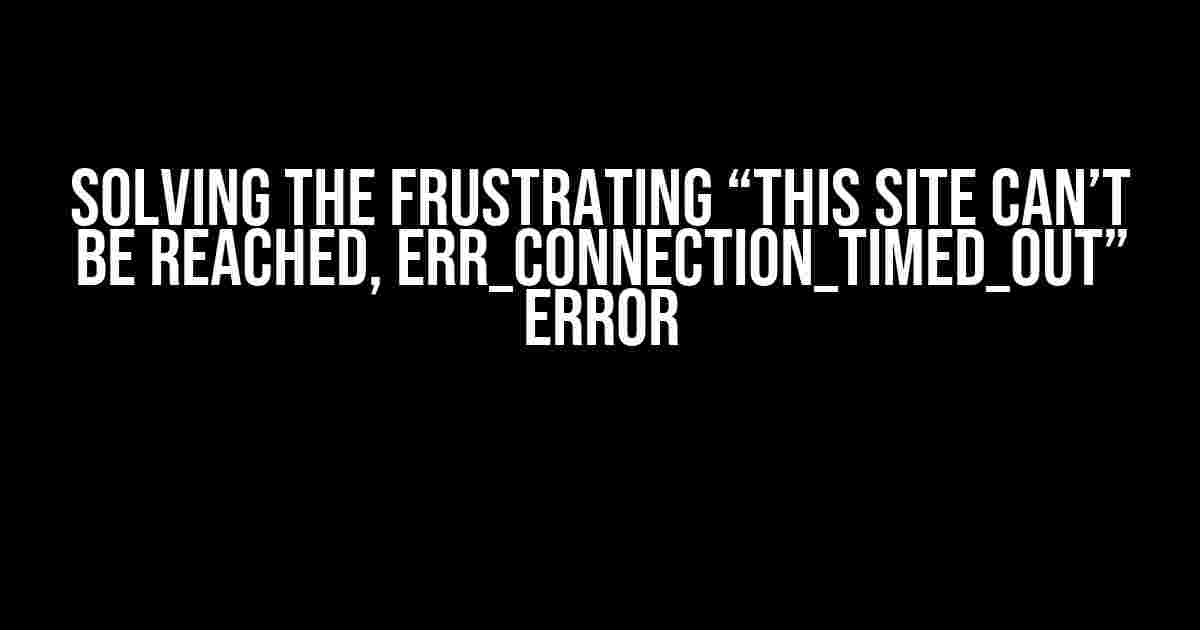The “This site can’t be reached, ERR_CONNECTION_TIMED_OUT” error is a frustrating issue that can occur when trying to access a website. This error message usually appears when there is a connection timeout between your browser and the website’s server. In this article, we will provide you with a comprehensive guide to troubleshoot and fix this error.
Causes of the ERR_CONNECTION_TIMED_OUT Error
Before we dive into the solutions, it’s essential to understand the common causes of this error. Here are some of the most common reasons:
- Slow internet connection: A slow internet connection can cause the connection to time out, resulting in the ERR_CONNECTION_TIMED_OUT error.
- Server overload: If the website’s server is experiencing high traffic or is overloaded, it may not be able to respond to your browser’s request, leading to a connection timeout.
- Firewall or antivirus software: Overly restrictive firewall or antivirus software settings can block the connection to the website, causing the error.
- Browser cache and cookies: Corrupted browser cache and cookies can also cause connection issues, leading to the ERR_CONNECTION_TIMED_OUT error.
- DNS resolution issues: DNS resolution issues can prevent your browser from connecting to the website’s server, resulting in a connection timeout.
Step-by-Step Solutions to Fix the ERR_CONNECTION_TIMED_OUT Error
Now that we’ve covered the common causes, let’s move on to the solutions. Follow these step-by-step guides to troubleshoot and fix the error:
-
Check Your Internet Connection
Restart your router and modem, and then try accessing the website again. This may resolve any temporary internet connectivity issues.
-
Clear Browser Cache and Cookies
Clear your browser’s cache and cookies, and then try accessing the website again. This may resolve any issues related to corrupted cache and cookies.
-
Disable Firewall and Antivirus Software
Temporarily disable your firewall and antivirus software, and then try accessing the website again. This may resolve any issues related to overly restrictive settings.
-
Flush DNS Cache
Flush your DNS cache by typing “ipconfig /flushdns” in the Command Prompt (Windows) or “dscacheutil -flushcache” in the Terminal (Mac). This may resolve any DNS resolution issues.
-
Try a Different Browser or Device
Try accessing the website using a different browser or device. If the issue persists, it may be a problem with the website’s server.
-
Contact the Website’s Administrator
If none of the above steps resolve the issue, contact the website’s administrator or support team to report the problem. They may be experiencing server issues or maintenance.
By following these step-by-step solutions, you should be able to troubleshoot and fix the “This site can’t be reached, ERR_CONNECTION_TIMED_OUT” error. Remember to be patient and methodical in your approach to troubleshooting, and don’t hesitate to seek help if you need further assistance.
Frequently Asked Question
Don’t let “This site can’t be reached, ERR_CONNECTION_TIMED_OUT” get the best of you! Here are some answers to your most pressing questions:
What causes the “ERR_CONNECTION_TIMED_OUT” error?
This error typically occurs when your browser can’t establish a connection to the website you’re trying to visit. This might be due to a slow or unresponsive website, issues with your internet connection, or even problems with your browser or device.
How do I fix the “ERR_CONNECTION_TIMED_OUT” error?
Try restarting your router, modem, or internet connection to see if that resolves the issue. You can also try clearing your browser’s cache and cookies, or switching to a different browser or device to see if the problem persists.
Is the “ERR_CONNECTION_TIMED_OUT” error a problem with my internet connection?
Maybe! A slow or unstable internet connection can definitely cause this error. Try checking your internet speed and stability using an online tool, and consider restarting your router or modem if you suspect it’s the culprit.
Can I try anything else to fix the “ERR_CONNECTION_TIMED_OUT” error?
Yes! You can also try flushing your DNS cache, checking for any firewall or antivirus software that might be blocking the connection, or contacting your internet service provider (ISP) to see if there are any outages or issues on their end.
What if none of these solutions work?
If none of the above solutions work, it’s possible that the website you’re trying to visit is experiencing issues on their end. You can try contacting the website’s support team or waiting for a bit to see if the issue resolves itself. Fingers crossed!